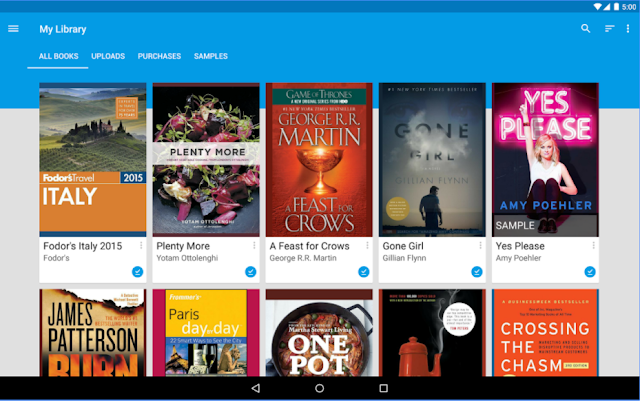If you prefer lower cost carriers that offer more flexibility, which do not require credit check and contract, then you need to opt for a prepaid cell phone plan. There are many options available in the United States that you can consider to choose from.
This article compiles the review from various wireless carriers to find the best prepaid cell phone plans.
Virgin Mobile
Virgin Mobile uses Sprint's network. It offers the prepaid cell phone plans called Virgin Mobile Love Data. The prepaid plan includes unlimited talk and 5GB of data. You can access unlimited music streaming through selected apps, such as Pandora and iHeart Radio, which is also included in the data plan. The monthly price starts at $35 per month. You can opt for the more expensive $45 per month that gives you 10GB of high-speed 4G LTE data or the $60 per month for unlimited data (which will be slowed down after 22GB of usage per billing cycle). Other interesting features are unlimited text messages and picture messages, unlimited web/email, basic voice mail, auto refill option, call forwarding, call waiting, caller ID, and conference calling.
Another plan offered by Virgin Mobile is called Virgin Mobile Inner Circle. This plan starts at $50 per month (excludes taxes). It gives the subscribers with unlimited data (that will be slowed down after 23Gb of usage per billing cycle). Other benefits offered by Virgin Mobile is similar to the Virgin Mobile Love data. However, in this plan subscribers can enjoy limitless video streaming capped at 480p resolution. This plan is exclusively bounded to iPhone, which the subscribes can purchase starting from $319.99 up to $969.99.
Republic Wireless
If you prefer the prepaid cell phone plans with no data included, then Republic Wireless No Data offers the best at the most affordable price. No contracts and commitments required and highest satisfaction for plan costs give Republic Wireless the best value. Subscribers will receive unlimited talk, text messaging, and free data access via WiFi, which is nice. It uses a combination of Sprint's and T-Mobile's networks. However, due to the technology required, there are only few smartphones that are supported by the prepaid plans. You can check the list of their phones for the prepaid plans here.
T-Mobile
T-Mobile offers a prepaid cell phone plans starting at just $3 per month called Pay As You Go. As it name suggests, subscribers will be given basic packages with 30 minutes of talks or 30 texts (or combination of minutes and texts that add up to 30. Additional minutes and texts are counted for $0.10/each. You can add the LTE data packages by subscribing to the 24 Hour Data Pass or 1-Week Data Pass, which is priced at $5 and $10 respectively. Before you sign up for their service, check the prepaid cell phones here.
Cricket Wireless
Do you want the best prepaid cell phone plans for your family? The Cricken Wireless Basic with Group Save discount offers just that. It operates on the AT&T network, but the LTE data is capped at 8Mbps. You will not notice the difference unless you use it to stream HD videos on the Youtube and access webpages that need a lot of bandwidth. The price started at $100 per month, which will give you 4 lines. You will get unlimited talk and text along with the plans, with 4 GB of LTE data per line. The Cricket's group discount give you the best value for your family. It is inexpensive and you can add the fifth line at no extra cost.