If you get yourself an Android tablet, why don't you turn it into an ebook reader? There are many ebook reader available in the Play Store. Finding the right ebook reader can be tiring.
There are variety of ebook types and formats, which might make the whole experience a bit more complicated. In this article, we try to compile the best ebook reader for the Android.
Google Play Books
Get it on Google Play!Google Play Books has been progressively improving over time since it was first released. It is connected with the Google Play service. You can directly download the ebook from the Play Store or they can upload their own PDF and EPUB. To read their own PDF and EPUB, first you have to enable the PDF loading by going to
Menu
Then, you can use the file manager to find the PDF or EPUB files, and tap
More
The files you have uploaded can be seen at the
Library
Google Play Books has clean and modern look, which is an excellent option if you are looking for a visually attractive ebook reader on the Android. Play Books also allows you to sync the books across the devices. You can read the books on your phone and continue reading it later in the desktop computer. It doesn't only sync your collections, but it also syncs your bookmarks, notes, and annotations across devices.
Google Play Books has some of the best built-in features. You can highlight by long-press on the words and get quick definition through the dictionary. Play Books is also integrated with the Google service, where you can search the highlighted words directly. The text can be translated into other languages and turn on the read out loud option as long as the publisher enables the feature.
Kobo Books
Get in on Google Play!Kobo Books is another store based ebook reader that is integrated with the Kobo Books Store. Kobo Books let you to read from the extensive catalogue of the digital store. The application is very basic but it does not have feature that allows you to read books that you keep on the device. You have to download the books from the store. Luckily, some books are free.
Kindle
Get it in Google Play!Kindle is like Kobo, a standalone book store where you can purchase and read ebooks. Kindle was one of the original ebook vendors that already has vast collections of ebook titles. There are millions of ebooks available at your fingertips, from books, magazines, to newspaper. You can enjoy some popular titles such as The Economist and Reader's Digest that is available in the store in high-resolution color images.
Kindle also provides free ebook titles such as the classic Pride and Prejudice and The Adventures of Sherlock Holmes. You can purchase the books easily, which includes the new releases and New York Times Best Sellers. You can bookmark the page, as well as the charts, graphs, and maps through the Explore Page Flip feature. Kindle also has the built-in dictionary that allows you to search for the words instantly while you are reading the ebook. It is also integrated with Google and Wikipedia, so you don't have to exit the application to look up the topics.
The app syncs across devices as long as you log into your account. It will keep the furthest page you read, bookmarks, notes, and highlights. You can read on one of your own device and pick up where you left off on another device.
If you want to sample the books before you buy, you can read the first chapter of the books for free. Reading can be customized, that allows you to choose your preferred font size, screen brightness, background color, and screen orientation. The amazing feature is Borrow eBooks from the Library, where you can check out ebook from your local library and have it delivered to your Kindle app. The borrowed ebook is available to read for a limited period of time.
PocketBook Reader
Get it on Google Play!PocketBook is an ebook reader with lots of features. The interface is simple, yet it deliver a great reading experience on an Android device. It is easy and user-friendly, which is designed to provide the most convenient reading experience to enjoy the book. It supports various file types, which includes PDF, EPUB, DjVu, MOBI, PDB, TXT, FB2, FB2.zip, html (basic), CBZ, CBR, CBT, and RTF ebook formats. It also supports the Adobe DRM format, where you can read protected PDF and EPUB.
You can customize the text size, layouts, and colors while you are reading the ebook. You can highlight the words and insert notes inside the page. The notes and highlights can be exported into a file. You can quickly access the table of contents, notes, and highlights, so you can navigate through the book easily.
The application is available in multiple languages: English, Russian, German, and Portuguese.


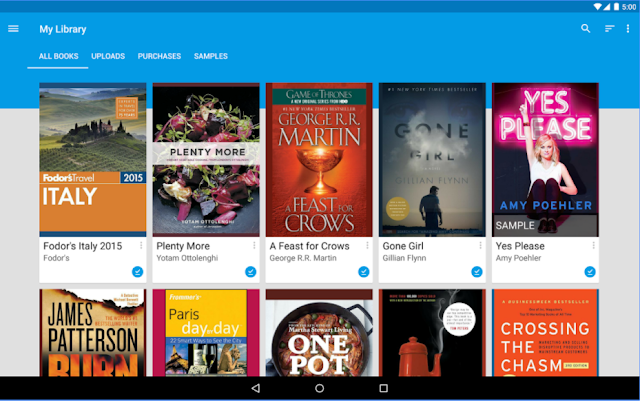




0 comments: